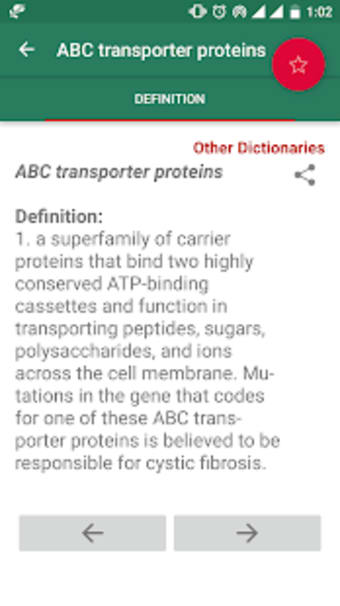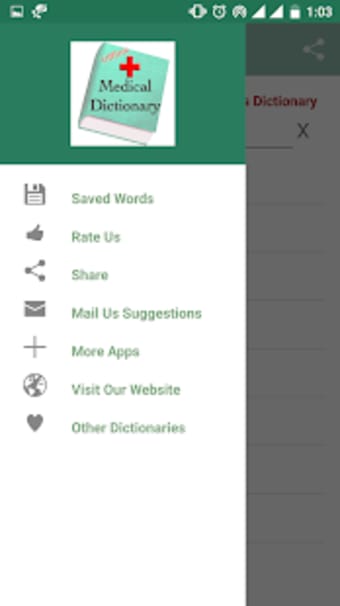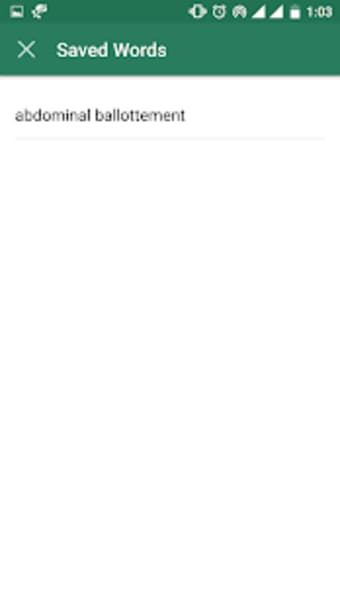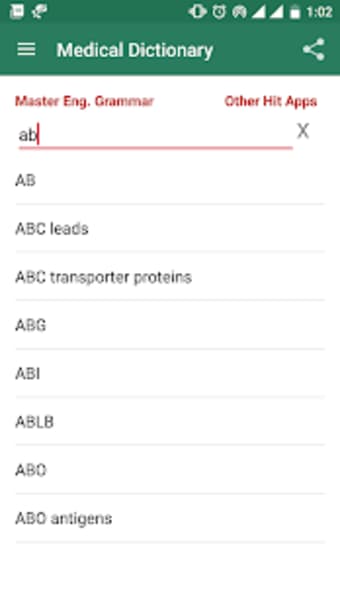Offline Medical Dictionary for android from VD
How to Use The Offline Medical Dictionary?
To view the dictionary:
Click on the Start icon. Then click on the search button. Type the word. Press search. You will see the definition, synonyms, and alternative words.
In case of any suggestions, we'll be happy to add those to the dictionary.
To search quickly:
Type in the first few letters of the word and then press the Search button. You will be shown the most appropriate results. To choose the definition and pronunciation:
Click on the definition. Click on the Sound icon. You will be able to hear how that word is pronounced.